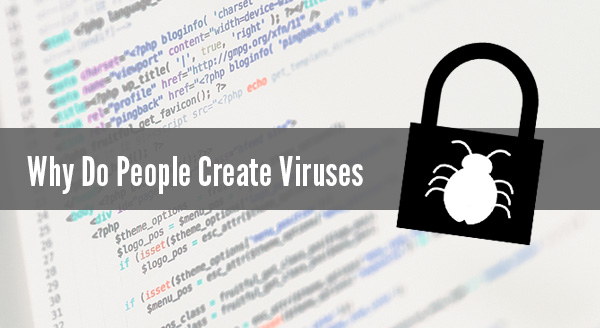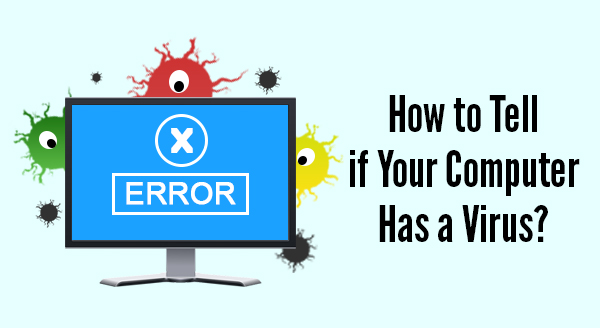
Sometimes computers do wacky things that ring alarm bells and make us dive for cover. Next thing you know, you’re running scans on repeat and demanding everyone come clean about their browsing habits. Fortunately, not all weird occurrences are caused by viruses – sometimes your computer is simply overloaded, overheating or in desperate need of a reboot. Here are the tell-tale signs of a malware attack:
Bizarre error messages
Look for messages popping up from nowhere that make no sense, are poorly worded or plain gibberish – especially if they’re about a program you don’t even have. Take note of anti-virus warnings too, check the warning is from YOUR anti-virus software and looks like it should. If a message pops up that isn’t quite right, don’t click. Not even to clear or cancel the message. Close the browser or shut down the computer instead, then run a full scan.
Suddenly deactivated anti-virus/malware protection
You know the best way to get past the guard? Send him for a coffee break! Certain viruses are programmed to take out the security systems first, leaving you open to infection. If you reboot and your protections aren’t back on the job, you are more than likely under attack. Attempt to start the anti-virus manually and you’ll know for sure.
Social media messages you didn’t send
Are your friends replying to messages you never wrote? Your login details might have been hacked and your friends are now being tricked into giving up personal information or money. Change your password immediately, and advise your friends of the hack.
Web browser acting up
Perhaps you’ve noticed your homepage has changed, it’s using an odd search engine or opening/redirecting unwanted sites. If your browser has gone rogue, it’s definitely a virus, usually one intended to steal your personal or financial details. Skip the online banking and email until your scans come up clear and everything is working normally again.
Sluggish performance
If your computer speed has dropped, boot up takes an eternity and even moving the mouse has become a chore, it’s a sign that something is wrong. But not necessarily a virus. Run your anti-virus scan and if that resolves it, great. If not, your computer likely needs a tune-up or quickie repair.
Constant computer activity
You’re off the computer but the hard drive is going nuts, the fans are whirring, and the network lights are flashing like a disco? It’s almost like someone IS using the computer! Viruses and malware attacks use your computer resources, sometimes even more than you do. Take note of what’s normal, and what’s not.
If you have a virus, or think you may be infected, give us a call at (337) 205-4860. We squash viruses!